Connecting Glue: Supabase
Stop switching between Supabase Studio and chat. MCP lets you query databases, deploy functions, and manage projects right in your Glue workspace.

Your database operations are now part of the conversation.
Managing Supabase in your day-to-day usually means constantly switching between tools. You discuss an issue in chat, open Supabase Studio to check logs, copy results back to Slack, rinse, repeat. Context can get lost. Decisions might slow down. And at worst, work stalls out.
The Glue + Supabase integration changes this. Your database is now accessible within the same surface as your chats.
How it works
Glue connects to Supabase through the Model Context Protocol (MCP). This gives you direct access to:
- Database operations: Query tables, run migrations, execute SQL
- Project management: Check costs, view logs, manage configurations
- Edge Functions: Deploy and manage serverless functions
- Preview branches: Create, merge, and manage database branches
- Developer tools: Generate TypeScript types, get optimization recommendations
Ask Glue AI to run a query or deploy a function. It handles it instantly, right in the thread.
From query to deploy, all in chat
Run database queries in context
The old way: Someone asks a question. You switch tabs, write up a query, copy/paste the results back to chat.
With Glue: Ask "show me users who signed up in the last 7 days" directly in the thread. Results appear instantly are visible to the whole team. The conversation continues.
Try it:
- "Query the users table where status is active"
- "Show me the schema for the orders table"
- "Count total users by signup date"
Debug without breaking flow
The old way: API is slow. You switch to Supabase to check logs. Switch to SQL client to query the database. Report findings back in chat.
With Glue: Stay in the debugging thread. Ask Glue AI to "get error logs from the last hour" and "show database advisor recommendations." Spot the issue, make the fix, and document it all in one place.
Try it:
- "Get production logs from the last 2 hours"
- "Show me database performance recommendations"
- "List all active database extensions"
Deploy and manage Edge Functions
The old way: Discuss a function deployment in chat. Open Supabase Studio. Deploy. Switch back to confirm.
With Glue: Deploy directly from the conversation and see status updates appear in the thread.
Try it:
- "List all Edge Functions"
- "Show me the user-auth function details"
- "Deploy the email-notification function"
Test with preview branches
The old way: Product wants to test a feature. DevOps creates a preview branch in Supabase. Shares the URL in chat. Testing begins.
With Glue: Ask Glue AI to create preview branches directly from the planning thread. It creates the environment and sends back the link so testing can start immediately.
Try it:
- "Create a preview branch called feature-test"
- "List all active branches"
- "Merge the staging branch to production"
Monitor costs and performance
The old way: Finance asks about Supabase costs. You log in, check the dashboard, screenshot it, then share in chat.
With Glue: The finance team can prompt Glue AI "show current project costs" and get the numbers instantly. More power to them, fewer pings for you.
Try it:
- "What are our current Supabase costs?"
- "Show me project configuration details"
- "Get optimization recommendations for our database"
The bigger picture of agentic team chat
When your database operations live in chat:
Faster decisions: Questions get answered with real data, instantly.
Better context: The question, query, results, and decision stay together.
Team learning: Junior developers see how seniors query data. Product sees the technical constraints. Everyone learns from each other's questions.
Less context switching: No more jumping between Supabase Studio, SQL clients, and chat apps.
The tech specs
Glue's MCP integration with Supabase uses its official APIs and supports:
- Full SQL query execution with result formatting
- Migration management and version control
- Edge Function deployment and monitoring
- Branch creation, merging, and management
- Cost tracking and project analytics
- TypeScript type generation from your schema
- Log access and database performance insights
All operations respect your Supabase permissions and project settings, and Glue’s deterministic boundaries create protections around your data. Learn more about security in an agentic environment here.
One platform, all your tools
Glue isn't just chat with plug-ins. It's a platform where your entire stack comes together. Your database, your code, your projects, your docs — they're all accessible through natural conversation with Glue AI. You can stop hunting through dashboards or switching between tools. Your team's work happens in one place, with AI that understands your context and can act across your entire stack.
Supabase is one piece. You can connect GitHub, Linear, Notion, and dozens more, then build workflows that span your stack. Let Glue AI coordinate between them while your team stays focused on what matters.
Latest Posts

How To Kick Off a Project Successfully
Effective kickoffs prevent months of confusion. Here's how to organize your team, preserve context, and keep everyone aligned throughout your entire project.
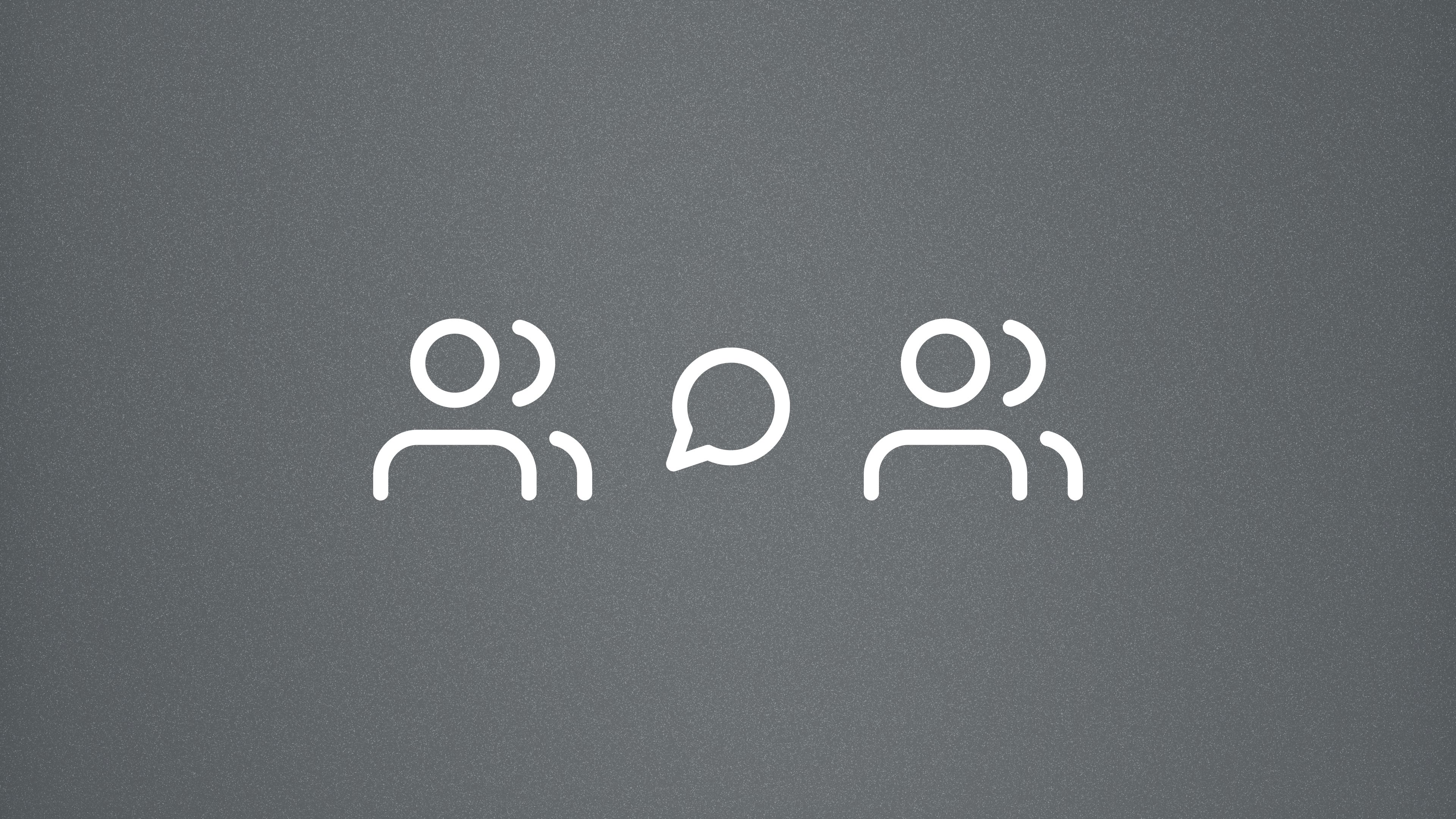
Why Some Communities Choose a Work Chat App Over Discord
From vibe-coding sessions to writing cohorts, work-adjacent communities are finding that Glue offers better structure, searchability, and pricing than typical platforms.