Connecting Glue: Notion
Capture and organize knowledge at the speed of work with Glue + Notion. Turn chat into docs instantly, keeping context clear and easy to find for everyone.

From conversation to documentation in minutes
Your chats are where your team makes things happen: questions are answered, context is shared, and decisions are made. Other tools like Notion are necessary for tracking progress and pushing work forward. With Glue you can bring your conversations and docs together into one seamless, focused workflow.
Here’s a look at how that works:
Example: Logging Customer Feedback
Gabriel:
“Just got off a call with Acme Corp. They love us but find the checkout confusing. Specifically:
– ‘Add payment method’ button is hard to find
– Unclear what happens with failed payments
This is the third customer mentioning checkout issues this month.”
Jordan:
“That’s valuable feedback. @GlueAI add this to our Customer Feedback database in Notion, tag it as ‘checkout’ and ‘high-priority,’ and include that this is the third similar report.”
Glue AI:
✅ Added to Customer Feedback Database
Entry created:
- Customer: Acme Corp
- Topic: Checkout Flow Issues
- Tags: checkout, high-priority, UX
- Pain Points:
‘Add payment method’ button visibility
Unclear failed payment handling
- Note: Third similar report this month
- Source: Link to this thread
In seconds, that feedback is documented in Notion, tagged, and visible to the product team — complete with source context and a link back to the discussion. Nobody had to switch tabs, hunt down the right database, or copy/paste any info.
This is what agentic team chat and MCP integrations make possible.
Keep your work flowing
Most teams intend to document what they learn. But good context often disappears between conversations, tickets, and notes.
Glue’s Notion integration fixes that by letting your team document insights, meeting notes, or decisions right where they happen. Instead of saying “We should add this to Notion later,” you can just ask Glue AI to do it while the discussion is still active.
A single workflow, with no lost details and no forgotten action items.
How to connect Notion
When someone gives Glue AI an instruction like “Create a Notion page for this debugging session” or “Add these user stories to our roadmap database,” Glue connects to your Notion workspace through MCP.
It formats and organizes the content automatically — adding it to the right database, with tags, links, and references — then drops the confirmation back in your chat thread.
Once the Notion MCP server is connected, your whole team can use it. Setup takes a few minutes, and after that, capturing knowledge becomes part of your normal flow.
What your team can do with Glue + Notion
After connecting Notion, your team can:
- Create new pages or database entries from chat threads
- Update specs, documentation, and wikis
- Search for information using plain language
- Keep meeting notes, retros, and action items organized automatically
Notion remains your single source of truth. Glue makes it easier to keep it that way.
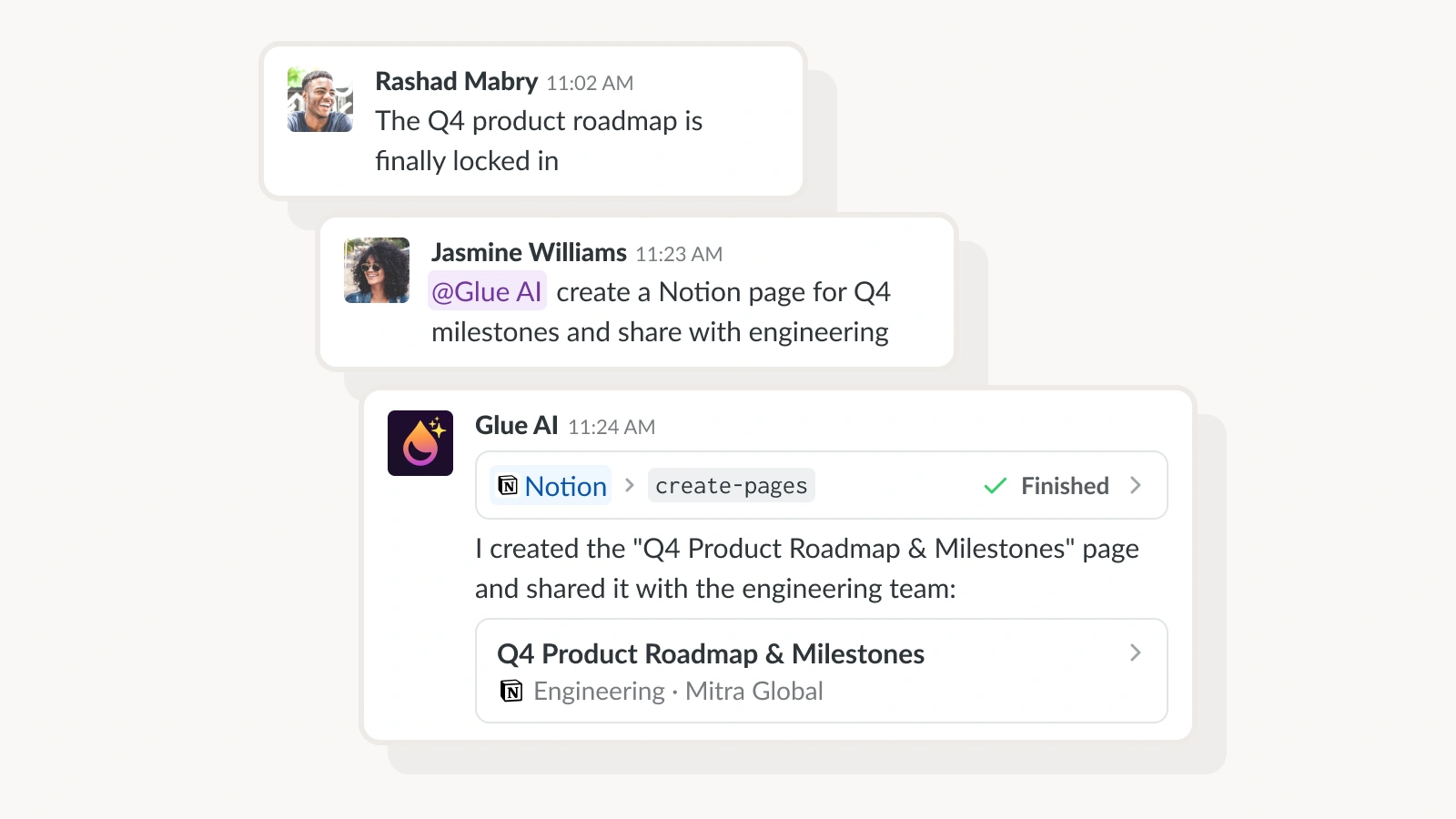
How everyone can use it
Customer Success and Support
Log feedback or create troubleshooting guides while the conversation is still fresh.
Product Managers
Turn discussions into specs or roadmap updates. Add user stories and insights without breaking the flow.
Engineers
Document architecture decisions, deployment steps, or incident postmortems directly from chat.
Designers
Capture design feedback, link Figma files, and keep the design system updated as part of everyday conversations.
Team Leads and Managers
Create 1:1 notes, update OKRs, or spin up project pages through natural language requests.
Knowledge updates at the speed of work
Glue + Notion through MCP helps teams capture information before it slips away. Documentation happens alongside collaboration, not as a separate chore.
It also makes knowledge more accessible. Anyone on the team can search, create, or update documentation using simple, natural language. Product managers, engineers, and new teammates all have equal access to the same shared understanding.
Bringing your tools closer to where work happens
Work moves faster when communication and documentation aren’t separated by context switches. Connecting Notion to Glue brings your team’s shared knowledge into the same space where decisions are made.
Whether you’re writing specs, updating wikis, or logging customer feedback, everything stays connected and everyone stays aligned.
Notion is one of many tools that work seamlessly inside Glue. Explore our app directory to see what else agentic team chat can do for you, or get started with a free trial.
Get started with Glue.
Latest Posts

How To Kick Off a Project Successfully
Effective kickoffs prevent months of confusion. Here's how to organize your team, preserve context, and keep everyone aligned throughout your entire project.
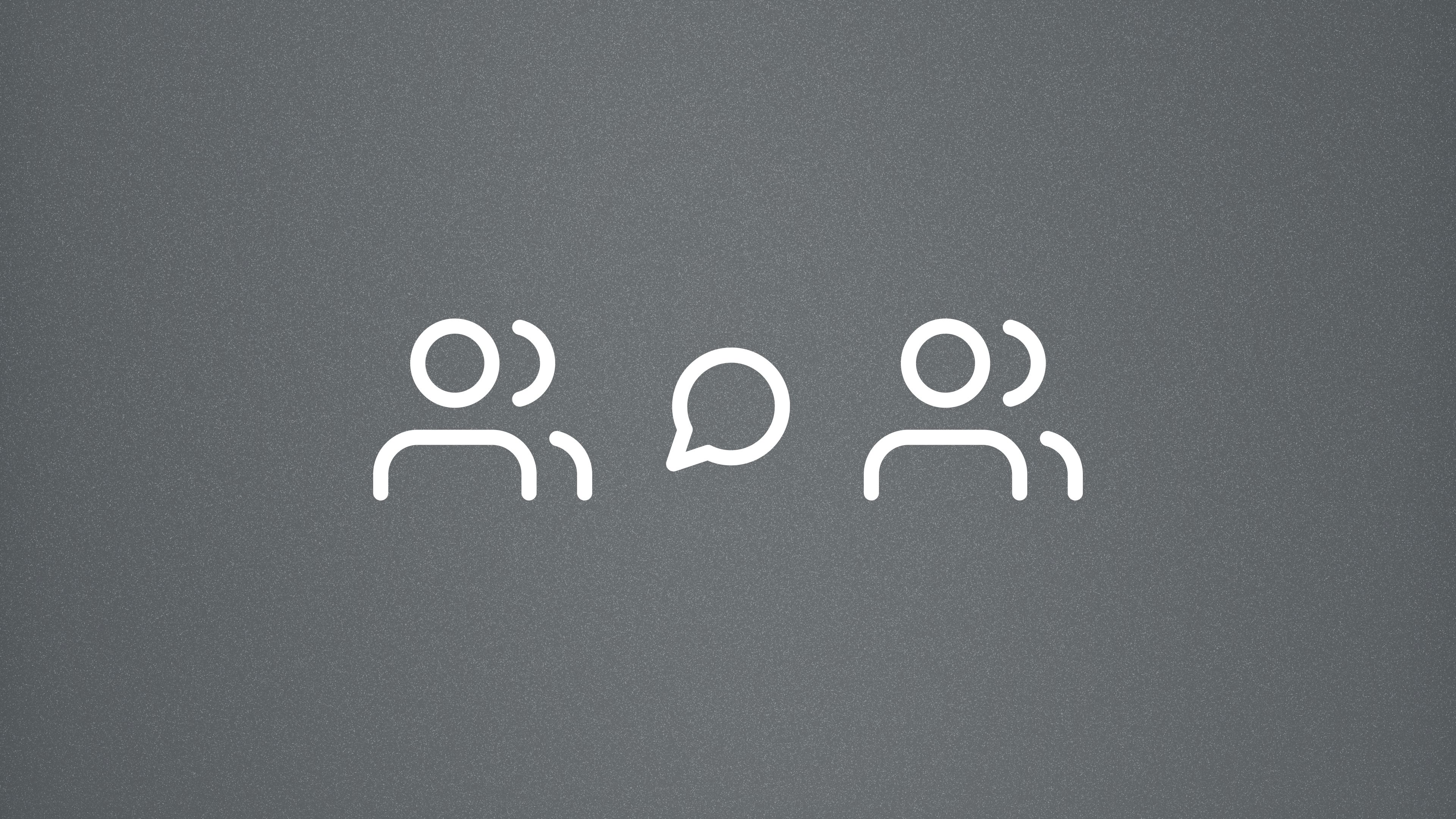
Why Some Communities Choose a Work Chat App Over Discord
From vibe-coding sessions to writing cohorts, work-adjacent communities are finding that Glue offers better structure, searchability, and pricing than typical platforms.