Connecting Glue: Linear
Connect Glue to Linear through MCP and turn conversations into action. Create, update, and track issues right from chat, keeping progress and context in sync.

Linear is one of our team’s most-used tools. Out of the box it’s a fast, clean project management app that helps us keep work moving. But what we love most is how it integrates with Glue. Instead of switching tabs, copy/pasting details, and losing focus, your team can create, query, and update issues directly in chat.
Glue + Linear turns your team chat into a command center for your work. Conversations become actions in one streamlined, focused workflow.
How it works
When someone asks Glue AI to “Turn this thread into a Linear issue for the API team,” Glue connects to Linear through MCP, creates the issue in the correct workspace, and delivers a link back to the chat.
It works the same way for updates, assignments, and searches. You can change an issue’s status, add comments, or check what’s in progress — all in the same chat window.
Setting up the Linear MCP server takes just a few clicks, and once it’s connected your whole team can use it. Add custom rules to make the integration even more seamless, like setting a default priority for new issues or inferring a team ID.
Learn how to add Linear to your workspace.
See it in action
See how Glue AI takes the context from a thread and creates a Linear issue in seconds. This integration turns conversations into trackable progress, keeping the team aligned without extra steps or interrupted workflows.
What you can do with Glue + Linear
Once Linear is connected, you can:
- Create issues from conversations
- Update issue status or priority
- Search for issues by project, assignee, or tag
- Assign work and track progress in real time
It’s everything you’d expect from Linear, now available where your team already works.
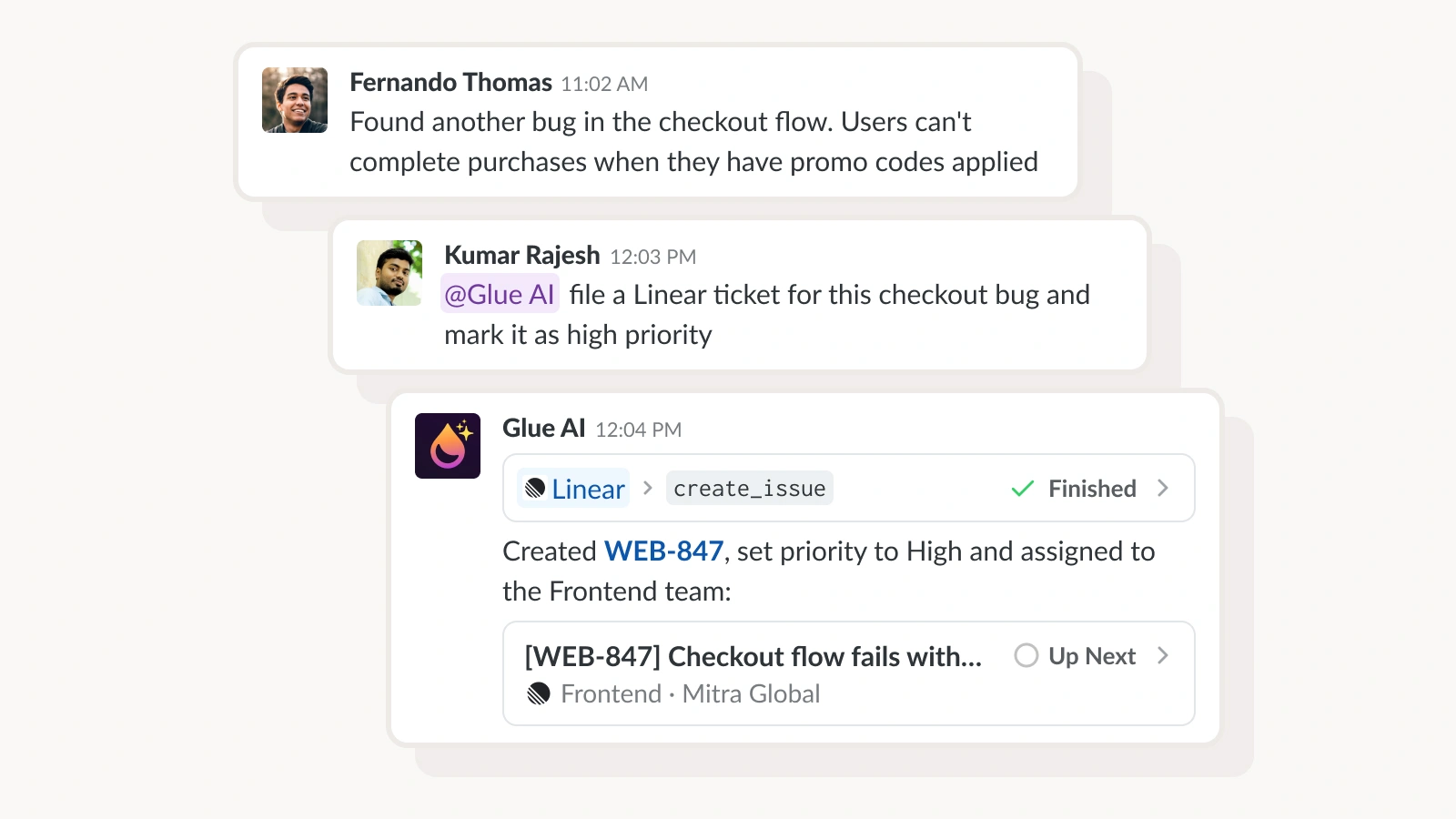
How everyone on your team can use it
Developers
Create and update issues directly from bug reports or discussions. Ask what’s in progress or mark something done in seconds.
Product Managers
Plan and triage in one place. Create issues from feature ideas, check roadmap status, or review high-priority work during sprint planning.
Designers
Link Figma files to projects, assign component updates, and turn design feedback into action items.
QA and Testing
Log bugs or add new test cases as they’re found. Track what’s ready for testing without leaving the thread.
Team Leads and Managers
See what’s blocking progress, check team workloads, and track project updates in context.
Democratizing your tools
We think Glue and Linear are a perfect pairing. Glue keeps conversations organized; Linear keeps projects moving. Together, they help teams capture decisions as they happen and make sure nothing gets lost between chat and task tracking.
Anyone on the team can create, update, or search issues using natural language, making project management more accessible and visible across the organization.
Check out this example workflow to see how a single message can accomplish multiple tedious (but necessary) tasks, saving time and preserving focus.
Example: Weekly Cleanup
You say:
@Glue AI Find all issues I completed last week, update them with 'Deployed to production' comments, and create a summary for my weekly update.
What Glue AI does:
Step 1: Searches Linear
- Queries for issues assigned to you
- Filters for those marked as Done last week
Step 2: Updates each issue
- Adds "Deployed to production" comment to each completed issue
- Updates any relevant fields
Step 3: Generates a summary
- Compiles the list of completed work
- Formats it as a summary
Step 4: Present results
I've updated 7 issues from last week with deployment notes. Here's your summary:
Completed Last Week:
✅ API-234: Fixed authentication timeout
✅ WEB-567: Updated button styles
✅ GLU-890: Improved search performance [... and 4 more]
Would you like me to post this summary in the team standup thread?
Your stack, now in chat
Your team’s chats already hold the most important context for your work. When your tools live there too, it’s easier to move from talking about tasks to actually finishing them.
Linear is just one of many integrations in our app directory. Explore what else you can connect and see how much better team chat can be.
Start Free Trial
Latest Posts

How To Kick Off a Project Successfully
Effective kickoffs prevent months of confusion. Here's how to organize your team, preserve context, and keep everyone aligned throughout your entire project.
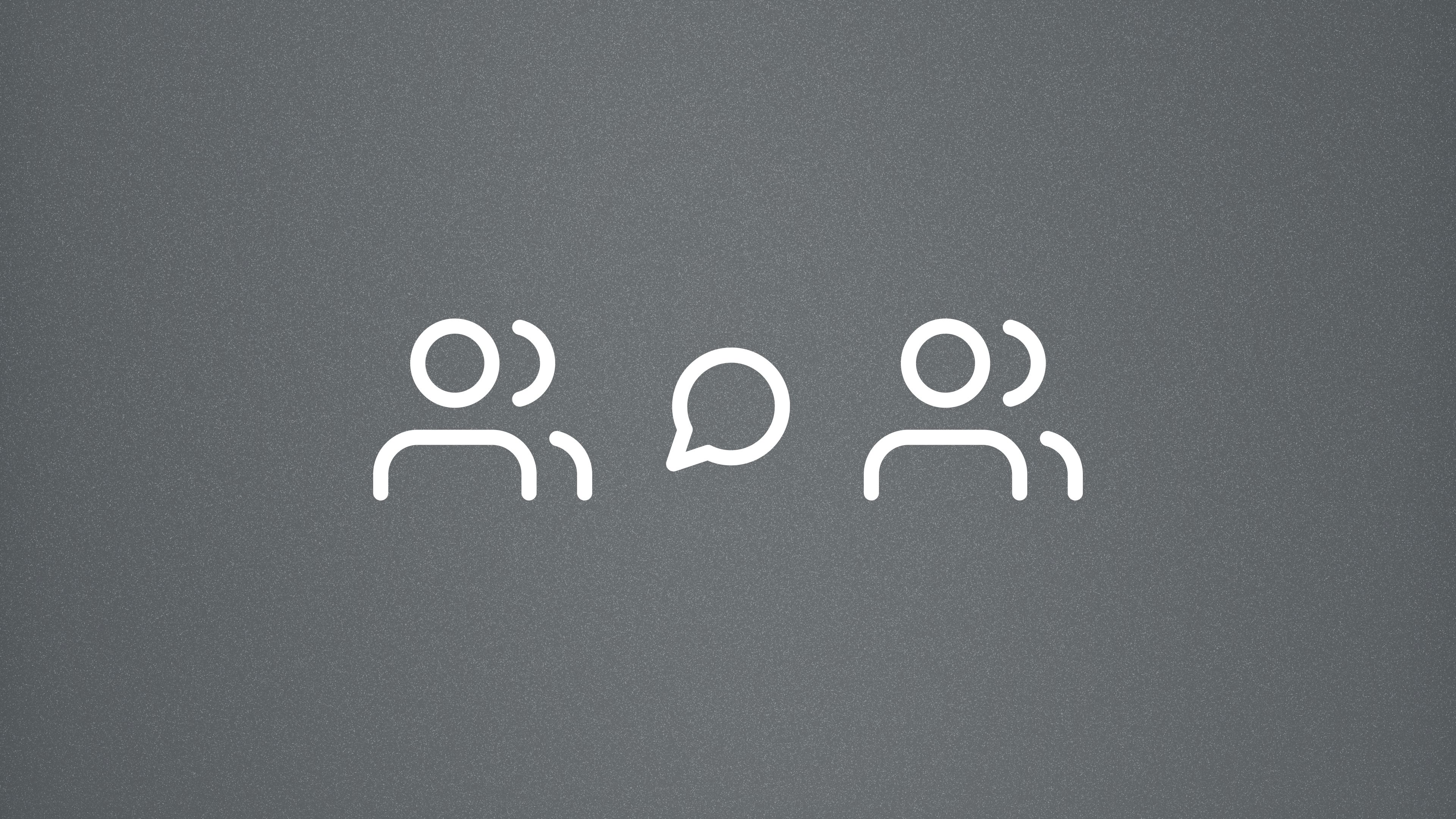
Why Some Communities Choose a Work Chat App Over Discord
From vibe-coding sessions to writing cohorts, work-adjacent communities are finding that Glue offers better structure, searchability, and pricing than typical platforms.