Connecting Glue: Github
Learn how Glue's GitHub integration brings code context into your conversations, enhancing team workflows and productivity.

Why your code belongs in chat
Every engineering conversation eventually comes back to the code.
But when your tools are disconnected, finding the right reference means switching tabs and breaking flow. Glue's GitHub integration, built on Model Context Protocol (MCP), closes that gap. It lets teams query their repositories and surface live code directly inside chat. There is no switching windows or memorizing search syntax, just quick access to the information your team needs through natural language.
How it works
When someone on your team asks Glue AI a question such as "Where do we handle rate limiting?", Glue connects to the GitHub MCP server to turn that request into a precise API-level query and brings the results back into the conversation.
In this video, @svpino walks you through how simple it is to call GitHub through Glue AI using plain language, taking action without leaving the chat window.
And because MCP servers are installed at the workspace level, your team only needs to configure GitHub once. After that, everyone on the team can start bringing it into their workflows.
What you can achieve with Glue + GitHub
Once GitHub is connected, you can:
- Search code across all repositories using plain English
- Find functions, classes, or design patterns
- Query repository details or documentation
- Use GitHub's powerful search operators—without needing to remember the syntax
It is the same power you expect from GitHub search, now available where your team already works together.
It's not just for devs
Developers
Search for where an API is used, find authentication code, or look for places that call a deprecated function. Get technical context quickly without breaking flow.
Product Managers
Locate feature flags, README files, or documentation about an API. It's an easy way to understand how a feature is built and what systems it touches.
Designers and Content Strategists
Find where UI components are defined or locate text and error messages in the code. This makes design audits and copy reviews simpler.
Team Leads
Look up large or recently modified files, find test coverage patterns, or help new teammates find setup and architecture records.
Power your entire team
With GitHub connected through MCP, Glue turns technical conversations into actionable workflows:
- During a debugging thread, search for how similar issues were handled.
- While planning a refactor, locate all instances of a specific module.
- When someone asks, "How do we handle user permissions?", you can pull the answer from your repos, right in chat.
Context stays close to the discussion, and teams stay in flow.
This is agentic team chat
The GitHub MCP integration makes Glue more than a chat app, and Glue AI much more than a bot.
It turns conversation into a workspace where code, documentation, and discussion stay connected. Developers, PMs, and designers can all find the information they need without leaving the thread or asking someone else to dig for it. And Glue AI understands your work, helping your team focus on solving problems instead of chasing links.
What's next
This is the first post in our Connecting Glue series.
Next, we will look at how Glue connects to Notion and Linear to bring even more of your tools into one focused workspace.
Latest Posts

How To Kick Off a Project Successfully
Effective kickoffs prevent months of confusion. Here's how to organize your team, preserve context, and keep everyone aligned throughout your entire project.
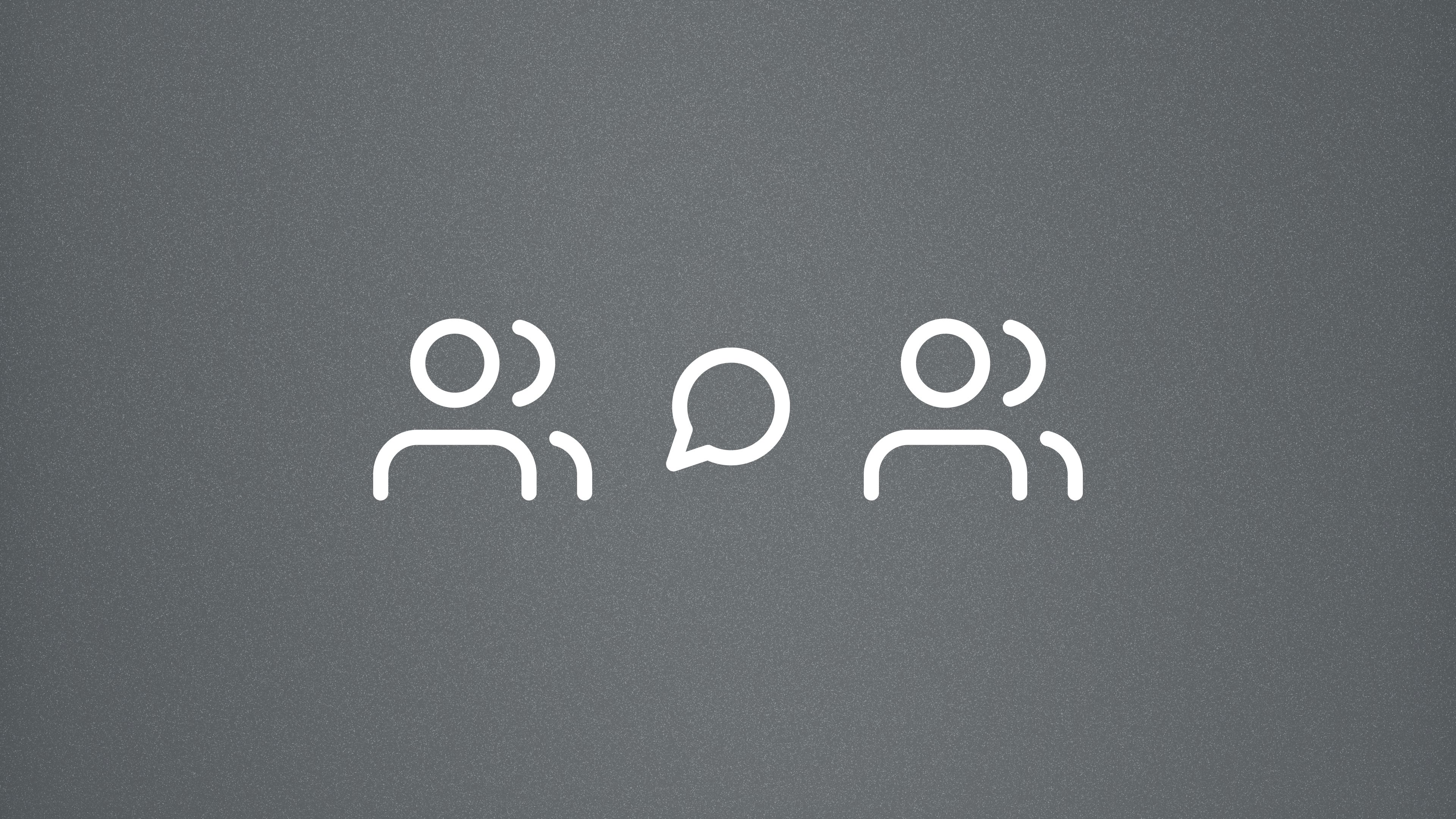
Why Some Communities Choose a Work Chat App Over Discord
From vibe-coding sessions to writing cohorts, work-adjacent communities are finding that Glue offers better structure, searchability, and pricing than typical platforms.