Your Complete Guide to Glue Integrations
Glue offers five ways to connect your tools: one-click MCP, custom MCP, native apps, webhooks, and API access. Start integrating from day one and scale as your team grows.
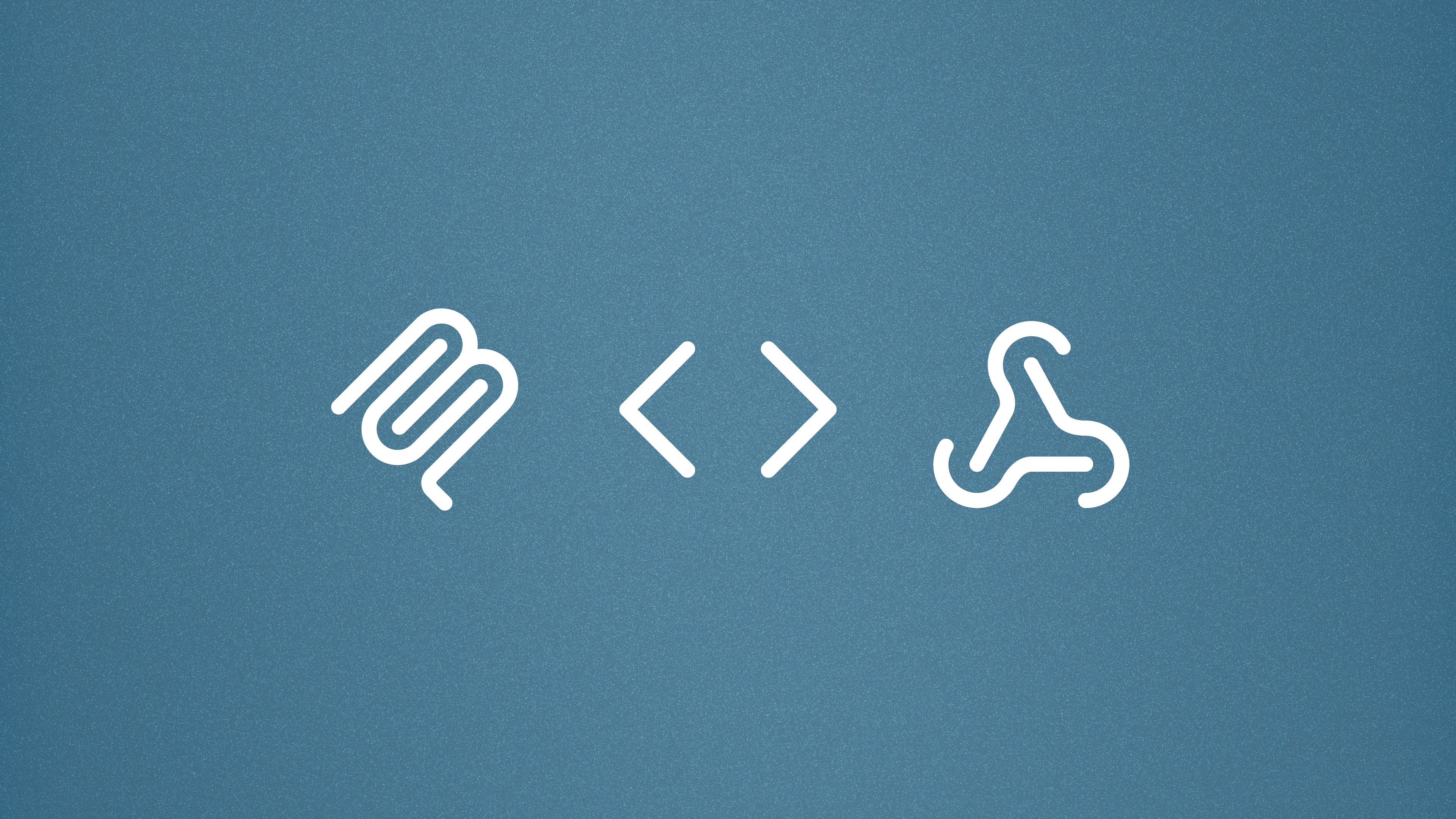
Your team probably uses a dozen different tools. Project trackers, code repositories, monitoring systems, CRMs. And somehow they all need to talk to each other.
The challenge is finding the right way to make those connections and ensure they're available for your full team. Some integrations need to be simple and seamless. Others require more customization to fit how your team actually works.
Glue offers four ways to connect your tools: one-click MCP integrations, custom MCP servers, webhooks, and a growing API. We offer a full directory of dozens of apps with simple installation, or you can configure your own tools for more flexibility and control. Here's what's available and when each one makes sense.
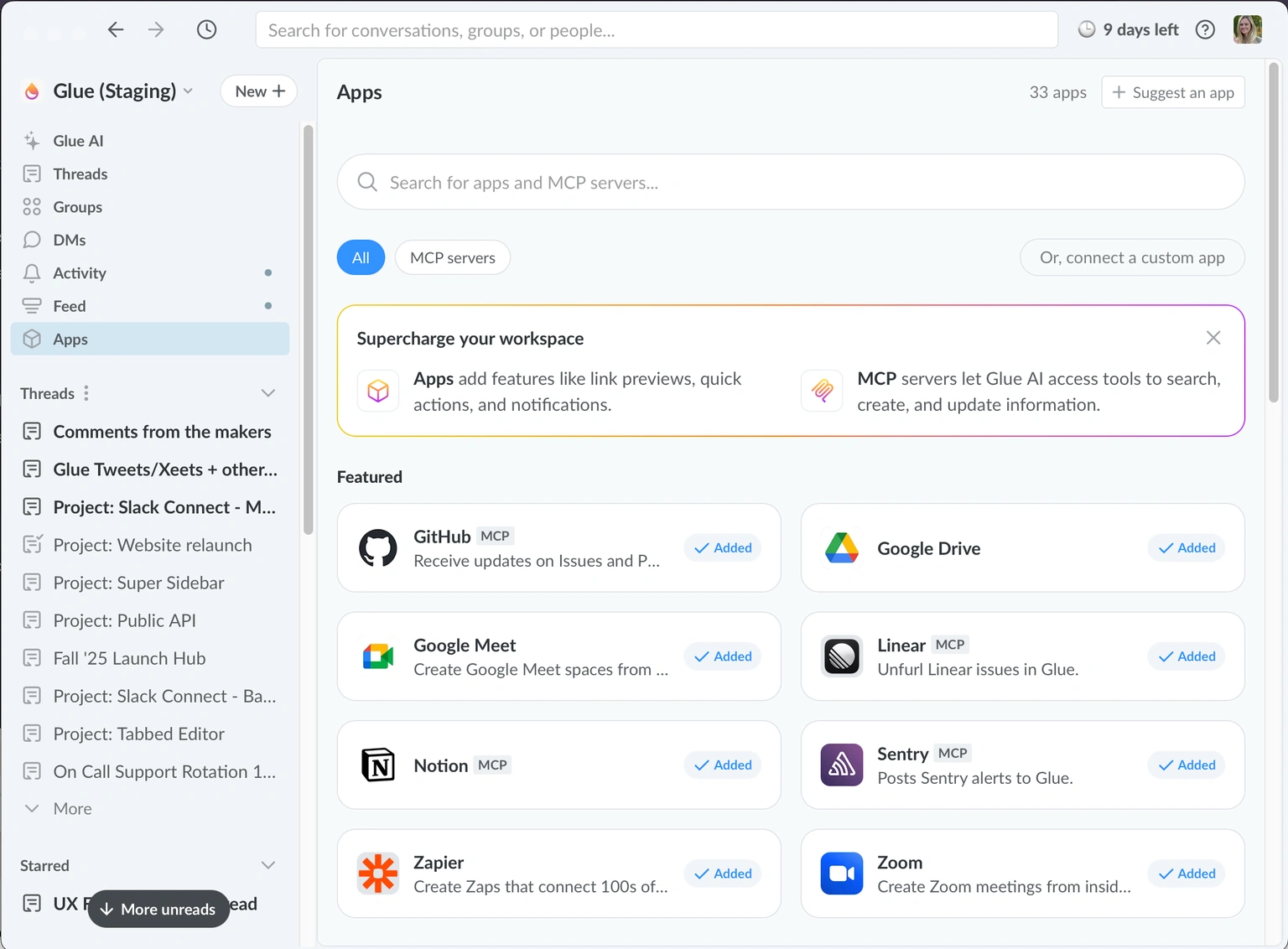
One-Click MCP Integrations: AI-Powered Connections Made Simple
The fastest way to connect your tools to Glue is through our MCP Server Directory. These are pre-built integrations that let Glue AI interact with your favorite apps using natural language.
What is MCP?
Model Context Protocol (MCP) is a standardized way for AI applications to connect with tools and services. Think of it as a universal translator between Glue AI and your other apps.
When you install an MCP server, Glue AI can perform actions in that app just by asking. No complex setup or no API keys to manage, and OAuth handles authentication securely.
How it works
MCP servers are installed workspace-wide, so you configure once and everyone on your team benefits. Glue AI acts as the client, sending requests to MCP servers that your connected apps expose.
Example use cases:
- "Create a Linear issue for the bug we just discussed"
- "Pull my Notion page about Q1 goals"
- "Show me my GitHub pull requests"
When to use one-click MCP:
- You want Glue AI to interact with an app that has a pre-built server
- You prefer the simplest setup possible
- Your team wants AI-powered workflows without technical overhead
Custom MCP Servers: Build Your Own Integrations
Not every tool has a pre-built MCP server yet. That's where custom MCP configuration comes in.
Adding your own MCP server
If an application exposes an MCP server — or you've built your own — you can connect it to Glue by adding the server details in your preferences.
To add a custom MCP server:
- Go to Apps → Connect a custom app → Custom MCP Server
- Enter the server name and URL
- Configure any workspace-wide AI rules to guide interactions
Remote vs local servers
Remote servers are hosted with a public URL. They use HTTP-based transport (Streamable HTTP or Server-Sent Events).
Local servers run on your machine using stdio transport. Useful for development or internal tools that don't need public access.
Getting the best results
The key to effective MCP interactions is specificity. When prompting Glue AI:
- Reference the MCP server by name
- Use valid IDs (project IDs, issue IDs, etc.)
- Store frequently used IDs in server rules to avoid repetition
When to use custom MCP:
- Your tool exposes an MCP server but isn't in our directory yet
- You're building internal tools that need AI integration
- You want full control over how Glue AI interacts with a system
Native App Installs: Push Notifications and Rich Previews
Some integrations don't need AI or complex configuration. They just need to do simple tasks like create dynamic links or send updates. Glue has a growing library of native app integrations that allow your team to easily bring these tools into the conversation.
How it works
These apps integrate with Glue in two key ways:
Push updates into Glue: Apps can automatically send messages or create threads when something important happens.
Rich link previews: When you paste a URL from a connected app, Glue displays a rich, interactive preview instead of just a plain link.
Install the app from the App Directory, then configure it for the relevant group or thread. Some apps require additional user authorizations.
Example use cases:
- Your error monitoring tool posts alerts directly into your on-call thread
- GitHub sends deployment notifications when releases go live
- Linear issue URLs expand to show status, priority, and assignee
- Linked Google Drive documents can be analyzed and summarized by Glue AI
When to use one-click app installs:
- You want automatic notifications from apps without setting up webhooks
- You want Glue AI to have more context from your docs
- You want better link previews when sharing URLs from your tools
- The app you need is available in our directory
Webhooks: Push and Pull Data Programmatically
For teams with technical resources, webhooks offer flexible integration options in both directions.
How to set up:
- Go to Apps → Connect a custom app → Webhook
- Name your webhook and create it
- Once created, you can see and copy the URL
Get full steps and tips in our docs.
Inbound webhooks: Send data into Glue
Inbound webhooks let external systems send messages or data into Glue threads via HTTP POST requests. They create fast, automated communication between tools with secure access that lets you control what data is allowed in.
Example use cases:
- Your monitoring system detects an error and posts details to your incident response thread
- A form submission on your website creates a new thread in your sales group
- Your CI/CD pipeline sends deployment notifications to your engineering team
Outbound webhooks: Receive notifications from Glue
Outbound webhooks push HTTP notifications to your systems when threads or messages are created in Glue.
This enables two-way integration. Your external tools can both send data to Glue and receive updates when things happen in Glue.
Example use cases:
- Log all thread activity to your data warehouse for analytics
- Trigger external workflows when specific keywords appear in messages
- Send notifications to a custom dashboard when high-priority threads are created
When to use webhooks:
- You need programmatic control over data flow
- You want simple, real-time updates
- You're connecting systems that don't support MCP
- You have development resources to configure HTTP requests
GraphQL API: Full Programmatic Access
For developers who need complete control, Glue offers a GraphQL API with an SDK. This is the beta version of our API as we work to develop the full platform.
What you can build
The API gives you programmatic access to everything in Glue. Build custom integrations, automate workflows, or create entirely new features on top of the platform.
Common use cases:
- Custom dashboards that pull data from Glue
- Automated workflows with complex logic
- Integrations that go beyond what webhooks can handle
- Tools that extend Glue's core functionality
How it works
The API uses OAuth 2.0 for secure authentication. You define which permissions your integration needs using scopes, so you're only accessing what's necessary.
The GraphQL schema exposes Glue's data models in a flexible, queryable format. The SDK wraps the API to make common operations simpler, so you can skip writing raw GraphQL queries.
When to use the API:
- You're building something custom that other integration options can't support
- You need richer data access or more fine-grained permissions
- You want more complex automation beyond a single event
Check out the full API documentation to get started.
Choosing the Right Integration Type
Not sure which option fits your needs? Here's a quick decision framework:
Start simple, scale as needed. Glue has dozens of one-click MCP integrations to enable the most popular and useful workflows. If your team needs automated updates or custom integrations for internal tools, the platform is flexible and built for building upon.
💡 Don’t see a favorite app in our directory? Use this form to suggest new integrations.
The Future of Team Integrations
Integration options are evolving fast. MCP represents a shift toward AI-native connections where you can interact with tools using natural language instead of clicking through UIs or writing code.
But the availability of MCP servers not yet widespread. And different teams have different needs. This is why we offer a range of flexible, customizable tool integrations. Glue is designed to transform workflows from day one with one-click MCP connections, but it's also built to scale with complex technical teams.
Ready to connect your tools? Explore the MCP Server Directory or check out our integration docs.
Latest Posts

How To Kick Off a Project Successfully
Effective kickoffs prevent months of confusion. Here's how to organize your team, preserve context, and keep everyone aligned throughout your entire project.
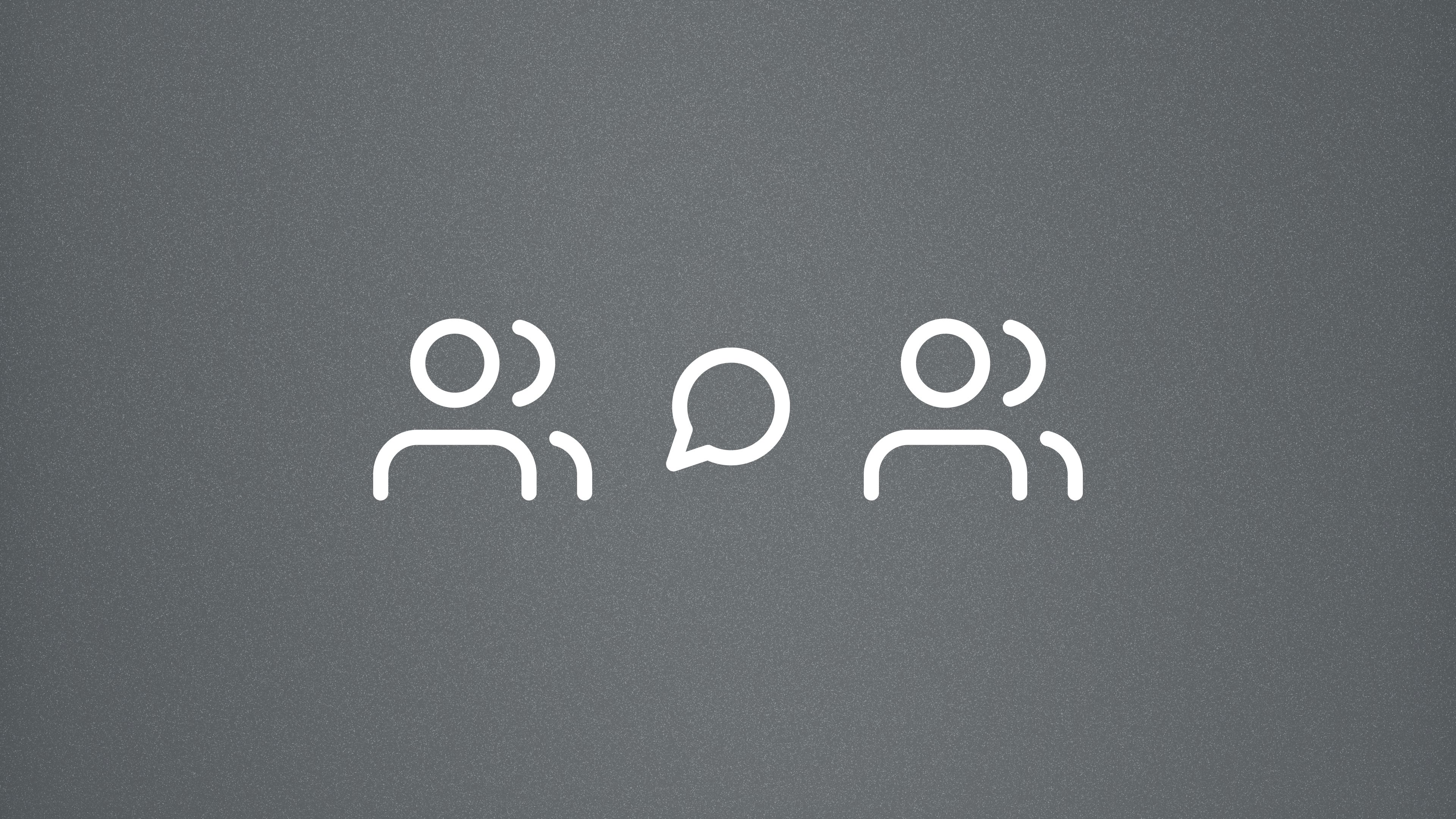
Why Some Communities Choose a Work Chat App Over Discord
From vibe-coding sessions to writing cohorts, work-adjacent communities are finding that Glue offers better structure, searchability, and pricing than typical platforms.