MCP Helps You Turn Talk Into Action
Team chat has always been where work happens, but it hasn’t kept up with how teams actually get things done today.

Tools are disconnected, requiring multiple workflows, context switching, and more work just to manage your work. As a Model Context Protocol (MCP) client, Glue can change that. We’ve made it possible to call any connected tool right from chat, so your conversations are actionable and your work doesn’t stall out or get lost in noisy chat.
What is Model Context Protocol?
MCP is an open standard for connecting AI to the tools and data your team uses every day. It’s a shared language between models and apps—a way for AI to request information, take action, and stay in sync with the systems that make up your stack.
And because it’s standardized, developers don’t need to build custom integrations from scratch every time. Instead, you can easily plug in any MCP-compatible tool and get to work.
MCP has entered the chat
Glue is the first team chat platform to bring MCP right into the conversation. That means when your team is talking about what needs to happen next, Glue AI can actually make it happen.
- Take action: Log a Linear issue, query your database, or create a calendar event directly from the flow of conversation.
- Work with your full stack: If it speaks MCP, you can connect it. There’s a growing library of MCP-compatible tools, or build your own.
- Stay in control: Every tool call is explicit and visible. You see what’s happening before anything is sent, reducing risk and improving output.
It’s a context-aware, multiplayer agent built into the place your team already collaborates.
Our favorite servers for getting things done
Here at Glue HQ, we have a roster of MCP servers we use to keep our projects on track. These are tools we use every day to stay focused, ship work faster, and avoid chaos. If you’re wondering where to start with MCP, here are some of our favorite tools:
- Linear – Create, update, and track issues in Linear's project management platform.
- Sentry – Retrieve and analyze application errors and performance issues from Sentry projects.
- Asana – Create customers, manage subscriptions, and generate payment links through Stripe APIs.
- Notion – View, search, create, and update Notion pages and databases.
- Vercel – Search documentation, manage teams, projects, and deployments.
There are already dozens of apps that can be added to a Glue just workspace with one click, and we’re always adding more. Check out what’s available in our directory.
You + Glue + MCP
This is what the future of team chat looks like: agentic, actionable, and connected to your stack. Give your team access to a powerful AI partner that helps you move from idea to execution while staying focused in a single workflow.
Try Glue free for 30 days or talk to our team to learn what Glue can unlock for you.
Latest Posts

How To Kick Off a Project Successfully
Effective kickoffs prevent months of confusion. Here's how to organize your team, preserve context, and keep everyone aligned throughout your entire project.
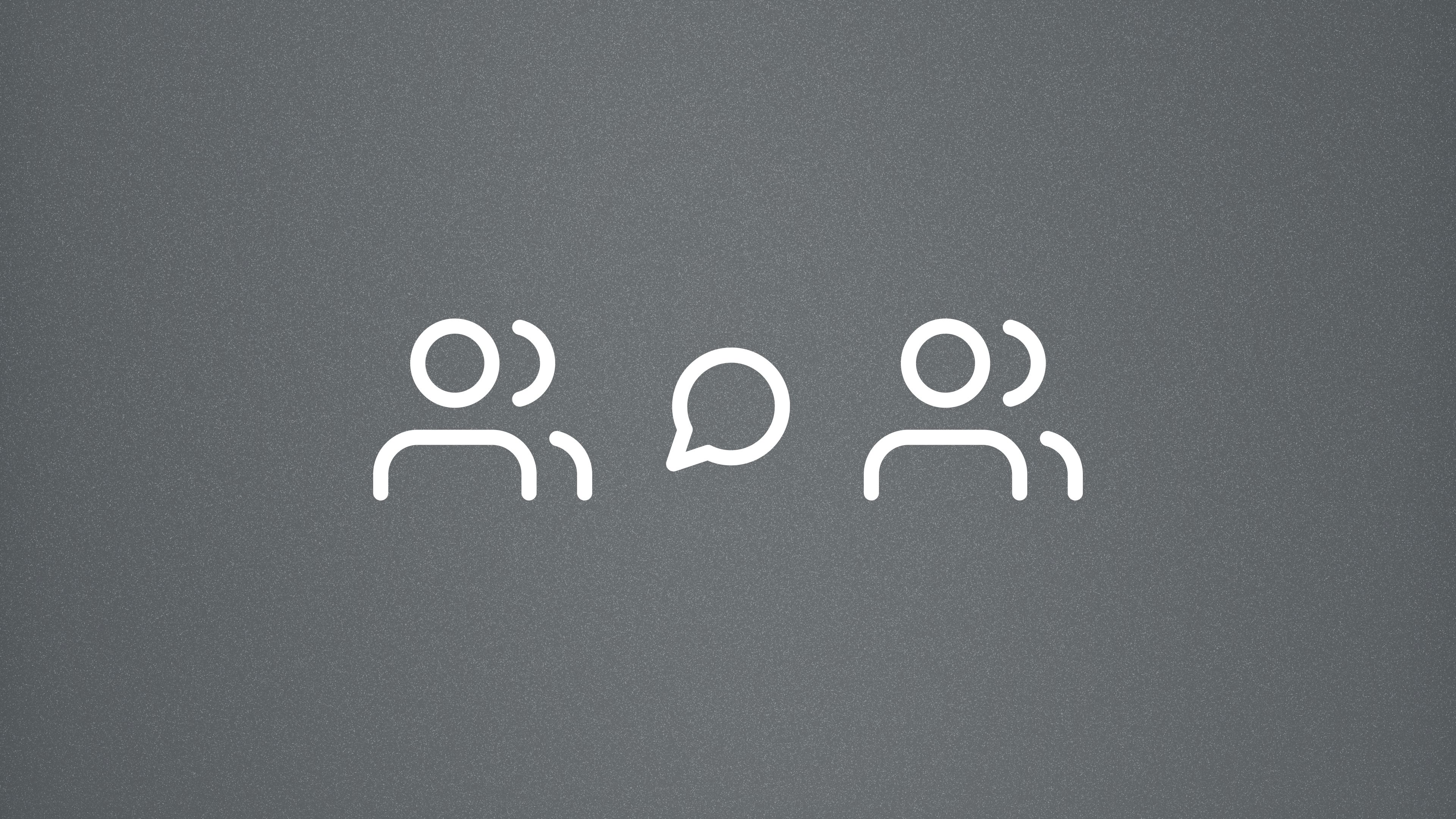
Why Some Communities Choose a Work Chat App Over Discord
From vibe-coding sessions to writing cohorts, work-adjacent communities are finding that Glue offers better structure, searchability, and pricing than typical platforms.