Top 5 Slack Alternatives for Teams in 2026
Compare the best Slack alternatives for 2026, including Glue, Teams, Mattermost, Discord, and Google Chat. Find the top AI-powered and cost-effective tools to boost team productivity.
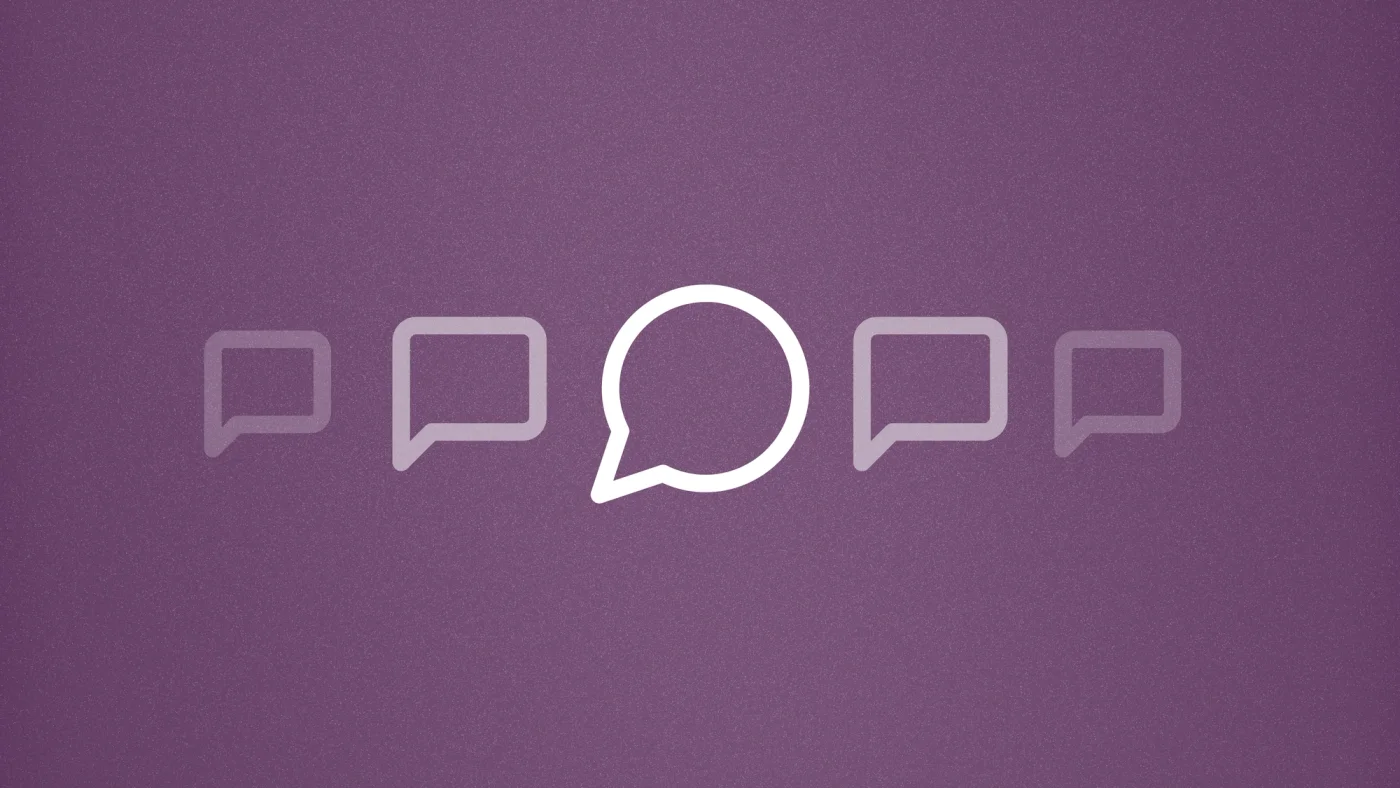
If your team is drowning in Slack channels, you're not alone. Traditional team chat apps have become overly noisy, hard to navigate, and increasingly closed off to innovation. But the good news is there are better work messaging apps that keep teams focused and productive.
Quick comparison: Which Slack alternative should you choose?
For AI-powered productivity: Glue offers the most advanced AI features with its embedded Glue AI agent that automates workflows across your tech stack.
For Microsoft users: Teams provides the tightest integration with Office 365 and enterprise security.
For data sovereignty: Mattermost allows complete self-hosting and control.
For voice-first teams: Discord excels at voice channels and community features.
For simplicity: Google Chat offers basic functionality for Google Workspace users.
1. Glue: Agentic team chat that turns talk into action
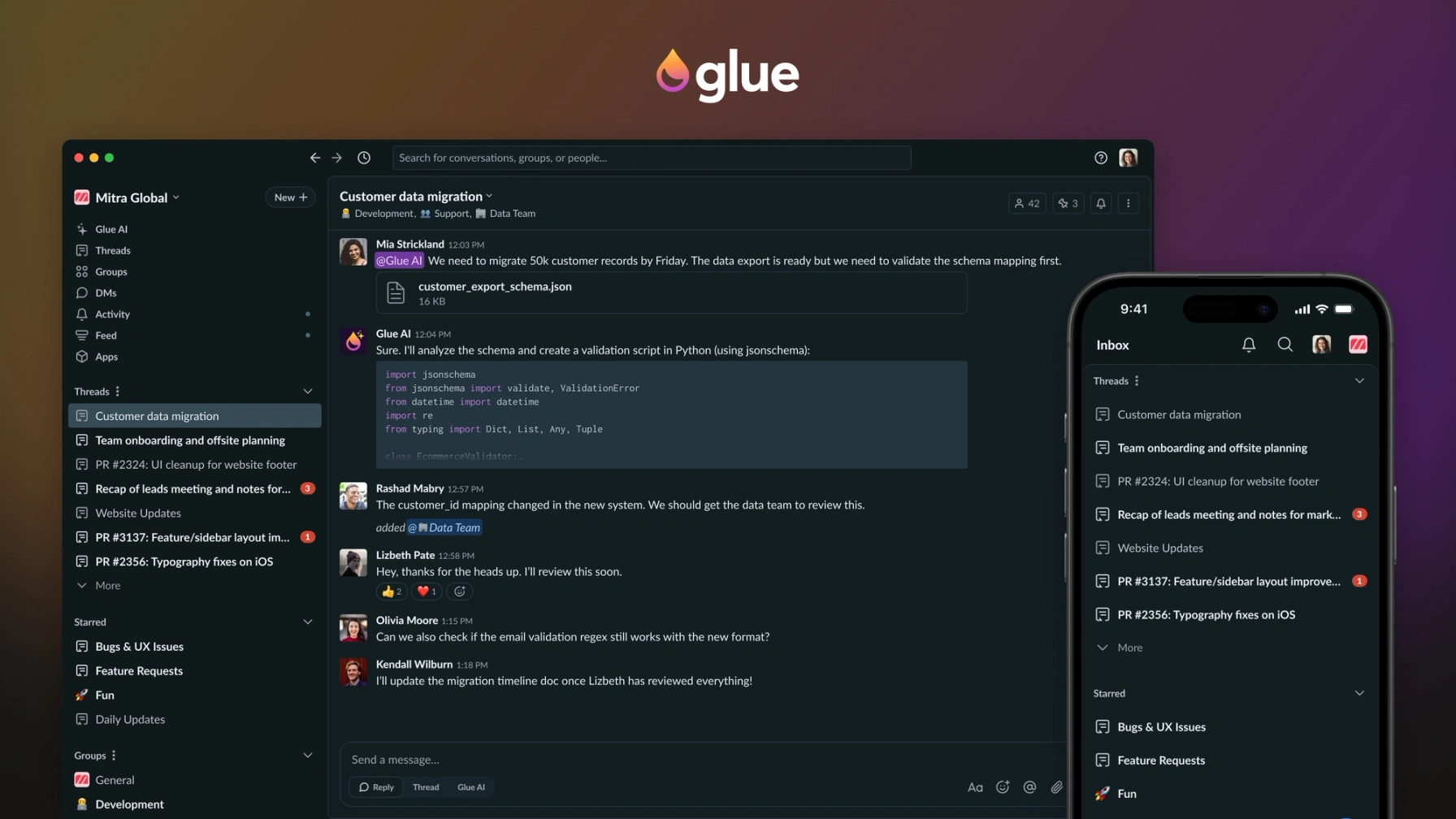
Best for: Development teams, product teams, and innovative startups.
Traditional work messaging apps create a tangle of disorganized channels that bury your most important info. Glue reimagines team communication tools with thread-based conversations and an AI assistant that has full context of your work.
Key features:
- Thread-based messaging: Conversations stay organized and focused on outcomes. No more channel bloat or unnecessary pings.
- Glue AI: Get an embedded AI agent that searches your connected tools and takes action across your entire tech stack.
- MCP integration: Connect GitHub, Linear, Notion, and other tools so Glue AI can help you search code, create issues, and update documentation without leaving the chat.
Glue pros and cons
Pros:
- Advanced AI agent with full conversation context
- Thread-based organization eliminates channel noise
- MCP integration connects entire tech stack
- Startup-friendly pricing with 5 free seats forever
Cons:
- Newer platform with a smaller user base
- Some integrations require technical setup (MCP community servers)
Pricing: Startup plan is free for first five users, then $6/user/mo
2. Microsoft Teams: Enterprise-ready collaboration
Best for: Large enterprises using Microsoft 365.
Teams offers tight integration with Office apps, Outlook, and SharePoint, making it a natural choice for organizations already invested in the Microsoft ecosystem.
Strengths: Enterprise-grade security, built-in video conferencing, deep Microsoft 365 integration.
Limitations: The Interface can feel bloated. Limited AI capabilities compared to newer team collaboration software. Performance issues in large organizations.
Pricing: Included with Microsoft 365, starting at $6/user/month
3. Mattermost
Best for: Teams with strict data sovereignty requirements.
Mattermost is open-source team communication software that can be self-hosted, giving you complete control over your data.
Strengths: Full data sovereignty, extensive customization, strong compliance features, DevOps integrations
Limitations: Requires technical expertise to self-host and maintain. Dated UI. Minimal AI features.
Pricing: Free self-hosted version. Cloud plans start at $10/user/month.
4. Discord: Voice-first communication
Best for: Creative teams and remote communities.
Originally built for gamers, Discord offers excellent voice channels and community features that work well for creative collaboration.
Strengths: High-quality voice and video, free tier with generous features, strong bot ecosystem.
Limitations: Lacks professional business features like advanced search and file management. Not built for business integrations or AI-assisted productivity.
Pricing: Free with limitations. Nitro plans start at $9.99/month per user.
5. Google Chat: Simple Workspace integration
Best for: Teams already using Google Workspace.
Google Chat integrates seamlessly with Gmail, Drive, and Calendar, offering basic chat functionality for Google users.
Strengths: Seamless Google Workspace integration, familiar interface, included with subscription.
Limitations: Very basic feature set. Limited customization. No meaningful AI features.
Pricing: Included with Google Workspace, starting at $6/user/month.
Why teams are leaving Slack: 2026 Trends
The landscape of business chat apps has evolved. Teams are looking for:
- AI-powered automation that reduces busywork
- Better organization with goal-oriented conversations
- Open ecosystems instead of closed platforms with restrictive APIs
- Cost efficiency as per-user pricing scales
- Integrated workflows that connect to entire tech stacks
Slack's recent API restrictions and rising costs have pushed innovative teams to explore Slack competitors that offer more flexibility and advanced AI capabilities.
How to choose the best team chat for your company?
Choose Glue if: You want AI-assisted team collaboration software that eliminates noise and connects your entire tech stack. Best for dev teams and innovative startups.
Choose Microsoft Teams if: You're a large enterprise deeply invested in Microsoft 365.
Choose Mattermost if: You need complete data control and can self-host.
Choose Discord if: Voice communication is your priority.
Choose Google Chat if: You need basic functionality with Google Workspace.
Ready to move beyond Slack?
The best team chat app lets your team get more done, faster and smarter. Glue combines focused, thread-based conversations with an AI agent that turns talk into action.
Start your free trial.
FAQs
What is the best Slack competitor?
Glue is the best alternative to Slack for development and product teams looking for AI-assisted productivity. It offers thread-based conversations, an embedded AI agent, and integrations with your entire tech stack through MCP.
Is there a free alternative to Slack?
Yes. Glue is free for small teams, Discord has a generous free tier, and Mattermost provides a free self-hosted version.
Which Slack alternative has the best AI features?
Glue has the most advanced AI capabilities with Glue AI, an embedded agent that can take action for you by running queries, logging issues, updating documentation, and executing multi-step workflows automatically.
What is the cheapest Slack alternative?
Google Chat and Microsoft Teams both start at $6/user/month when included with their respective workspace suites. Glue starts at $6/user/month with a startup plan offering 5 free seats.
Latest Posts
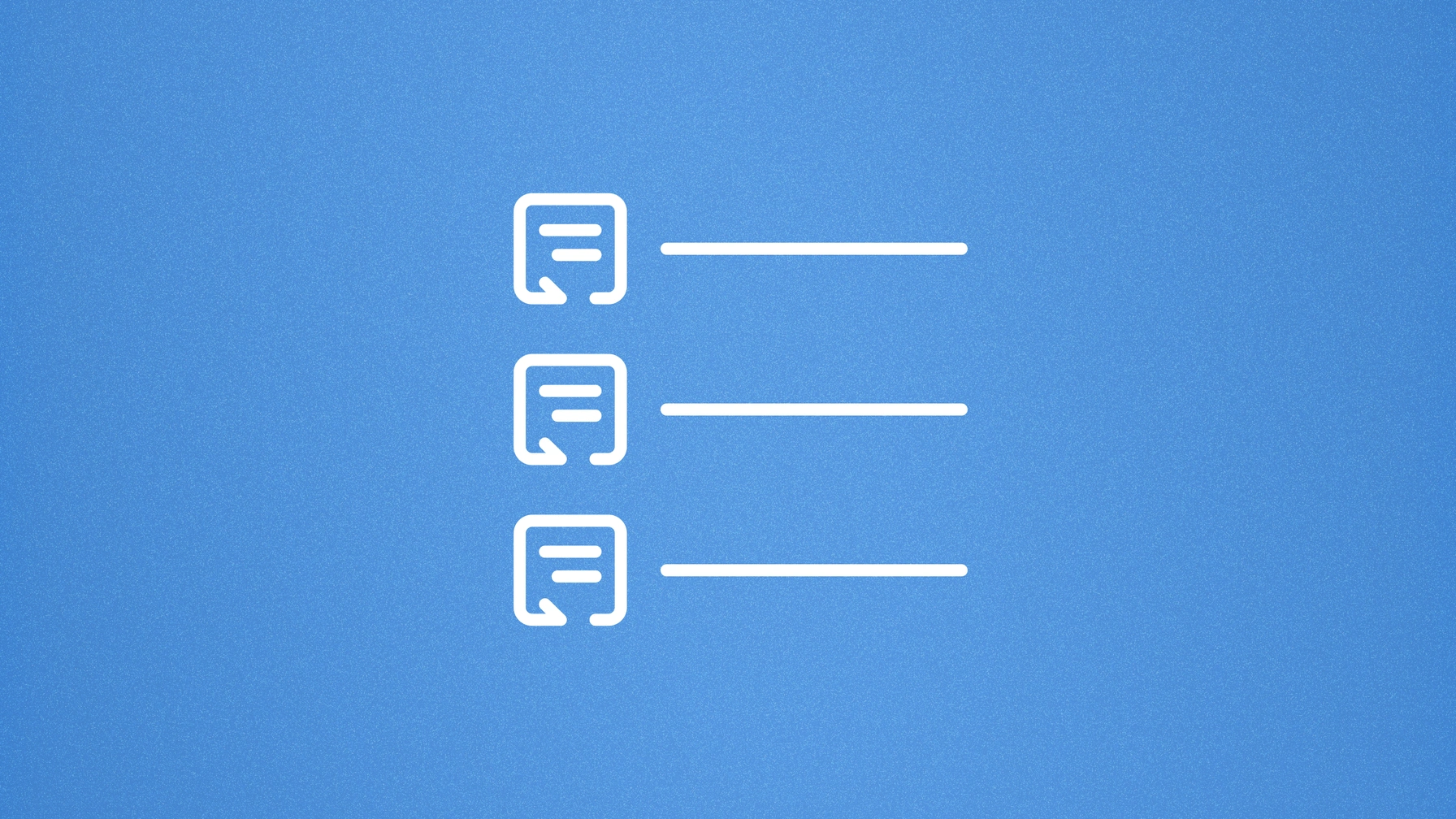
How to structure your team chat workspace
Traditional channels create chaos. Thread-first conversations create clarity. Discover how to organize your team chat so important work doesn't get buried in noise.

Connecting Glue: Notion
Capture and organize knowledge at the speed of work with Glue + Notion. Turn chat into docs instantly, keeping context clear and easy to find for everyone.