How to structure your team chat for clarity
Traditional channels create chaos. Thread-first conversations create clarity. Discover how to organize your team chat so important work doesn't get buried in noise.
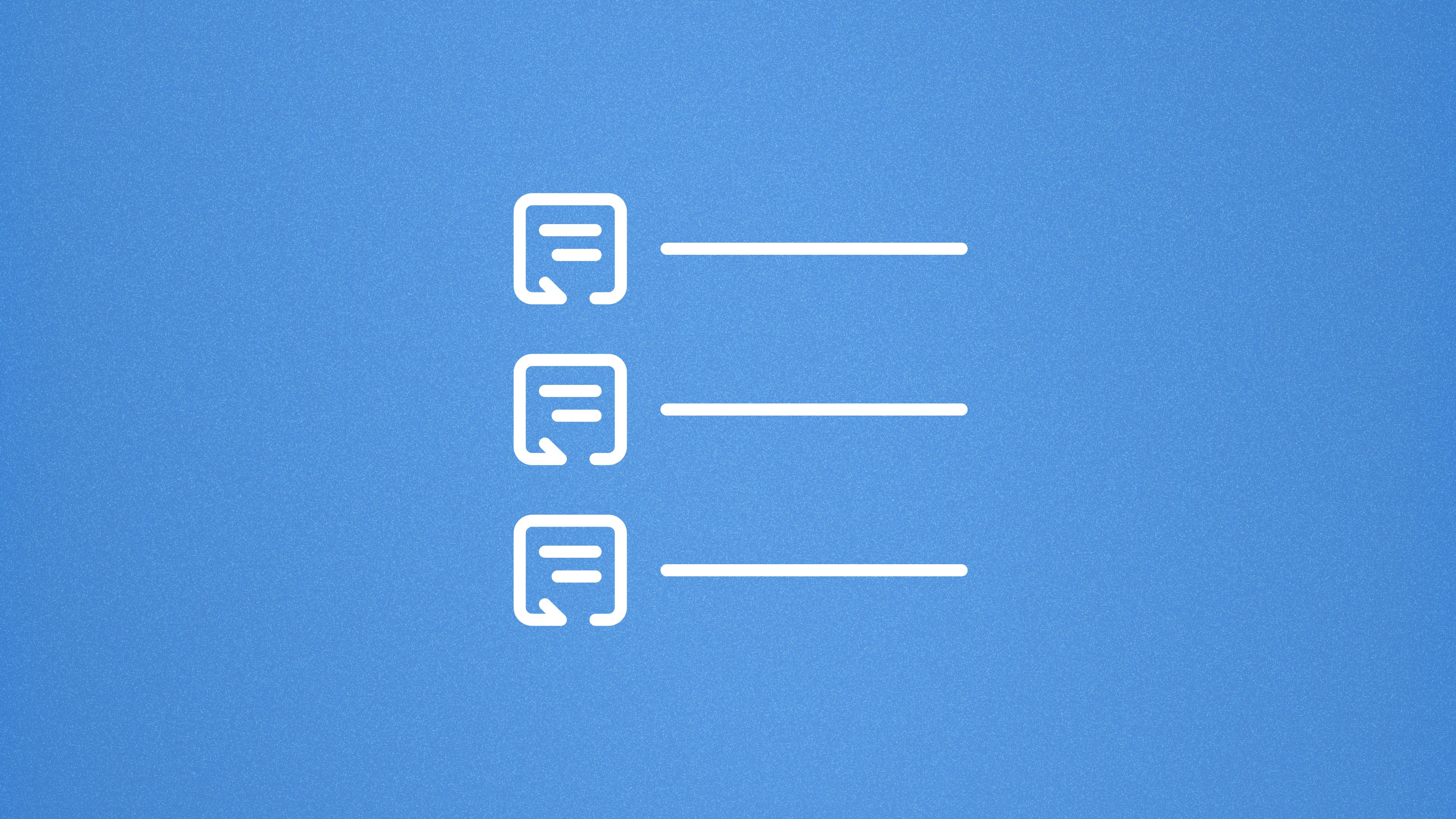
Most team chat workspaces start organized and end up a mess. You create a few channels, send some DMs, and six months later your team is drowning in noise. Important decisions get buried, side conversations spiral into unread DMs, and nobody can find anything.
The problem isn't your team. It's that traditional chat apps force you to organize around channels instead of actual work. Glue takes a different approach with thread-first conversations that stay focused, preserve context, and work the way your team actually collaborates.
Here's how to structure your workspace for clarity instead of chaos.
The problem with channel-first chat
Traditional team chat apps organize everything around channels. You're forced to decide upfront: "What's the right channel for this message?" This creates major problems:
Conversations span multiple channels. A product discussion starts in #product, moves to #engineering for feasibility, continues in #design for mockups, and ends in DMs. Good luck finding the full context later.
Channels become dumping grounds. #general becomes a catch-all for everything. Important updates get buried between lunch polls and GIF reactions. Teams create more channels to fix this, which just adds to the noise.
Context gets lost in DMs. When conversations move to DMs, they disappear from your team's collective knowledge. Two people make a decision, but nobody else knows until someone asks three weeks later.
Why threads beat channels
Glue is built thread-first. Every conversation is its own structured object with participants, context, and lifecycle. Instead of asking "what channel should this go in?" you just start a thread about the work.
Threads are flexible and dynamic
Unlike channels, threads aren't bound to a specific place. They live independently and can be addressed to multiple groups or individuals. You can start a thread with your design team, then add engineering when you need technical input. No cross-posting or extra noise.
Threads preserve context for AI
Because threads are structured conversations with full context, Glue AI can understand what you're working on and take action. When you ask Glue AI to "create a Linear issue from this discussion," it has input from the entire conversation, not just the last message in a noisy channel.
This is why creating threads instead of DMs is critical. When work happens in threads, Glue AI can search and reference past conversations, new team members can get up to speed, decisions are documented automatically, and your team builds a searchable knowledge base.
How to structure your Glue workspace
1. Use threads as your default, not groups
Old way: Create a channel for every project, team, or topic.
Glue way: Start a thread for each piece of work. Add the people who need to be involved.
How & why: Instead of posting "Can someone review the API docs?" in #engineering, create a thread titled "API documentation review" and address it to the reviewers. When it's done, close the thread.
2. Create threads, not DMs, when work needs context
Old way: DM someone to discuss a task. Make a decision. Hope you both remember to share it later.
Glue way: Create a thread and add the people who need to be involved. Even if it starts with two people, the conversation is preserved and searchable.
How & why: When you ask Glue AI to "search for our discussion about the checkout redesign," it can find threads.
3. Use groups for persistent teams, not topics
Groups work best for people who regularly work together, not for organizing topics.
Good group usage: Engineering team, Product team, Customer success team.
Not ideal group usage: Q4 Planning (this should be a thread), Bug Reports (these should be individual threads).
How & why: When you need to discuss something within a group, create a thread and address it to that group. This keeps the overall chat clean and moves substantive work into focused threads.
4. Close threads when work is done
Unlike channels that accumulate noise forever, threads can be closed when work is complete. This keeps your workspace focused on active work.
When to close: A decision has been made, a task is complete, a question has been answered, or a discussion has reached its conclusion.
Closed threads don't disappear. They're archived and searchable, but they don't clutter your active workspace. Learn more about how closed threads work.
5. Address threads to multiple groups
Threads aren't confined to single channels or groups. You can address a thread to multiple groups or add people from different teams as the conversation evolves.
Example: Start a thread about a new feature addressed to the product team. Add engineering for implementation. Add design for mockups. The conversation stays in one place with full context.
Optimized workspace structure
Here's what a well-organized Glue workspace looks like:
👥 Groups (for teams)
- Engineering
- Product
- Design
- Customer Success
- Marketing
🧵 Threads (for work)
- "Q1 Roadmap Planning" → Product + Engineering
- "Checkout Flow Redesign" → Design + Engineering + Product
- "Customer Feedback: Mobile Performance" → Product + Customer Success
- "Blog Post: API Integration Guide" → Marketing + Engineering
💬 Group chat (for quick coordination)
- Quick questions or updates that don't need a full thread
- Social/casual conversation
The key difference: Substantive work happens in threads, not in group chat.
The result: Less noise, more clarity
When you structure your workspace around threads instead of channels:
- Conversations stay focused on one topic
- Context is preserved for your team and for AI
- Important work doesn't get buried in noise
- Your team builds a searchable knowledge base automatically
- Glue AI becomes more useful over time
Traditional chat apps organize around channels. Glue organizes around the actual work your team does. The result is a workspace that gets clearer over time instead of more chaotic.
Start with these three changes
If you're setting up Glue or migrating from another platform, start here:
1. Create threads for anything that needs a decision or outcome
Don't post in group chat. Start a thread, give it a clear title, and add the relevant people.
2. Reserve DMs for sensitive or one-on-one topics
Threads are always better for shared context. Your future self (and Glue AI) will thank you.
3. Keep group chat for coordination, not work
Quick questions, announcements, and casual conversation belong in group chat. Everything else gets a thread.
Ready to structure your team chat for clarity? Start your free Glue trial.
Latest Posts

How To Kick Off a Project Successfully
Effective kickoffs prevent months of confusion. Here's how to organize your team, preserve context, and keep everyone aligned throughout your entire project.
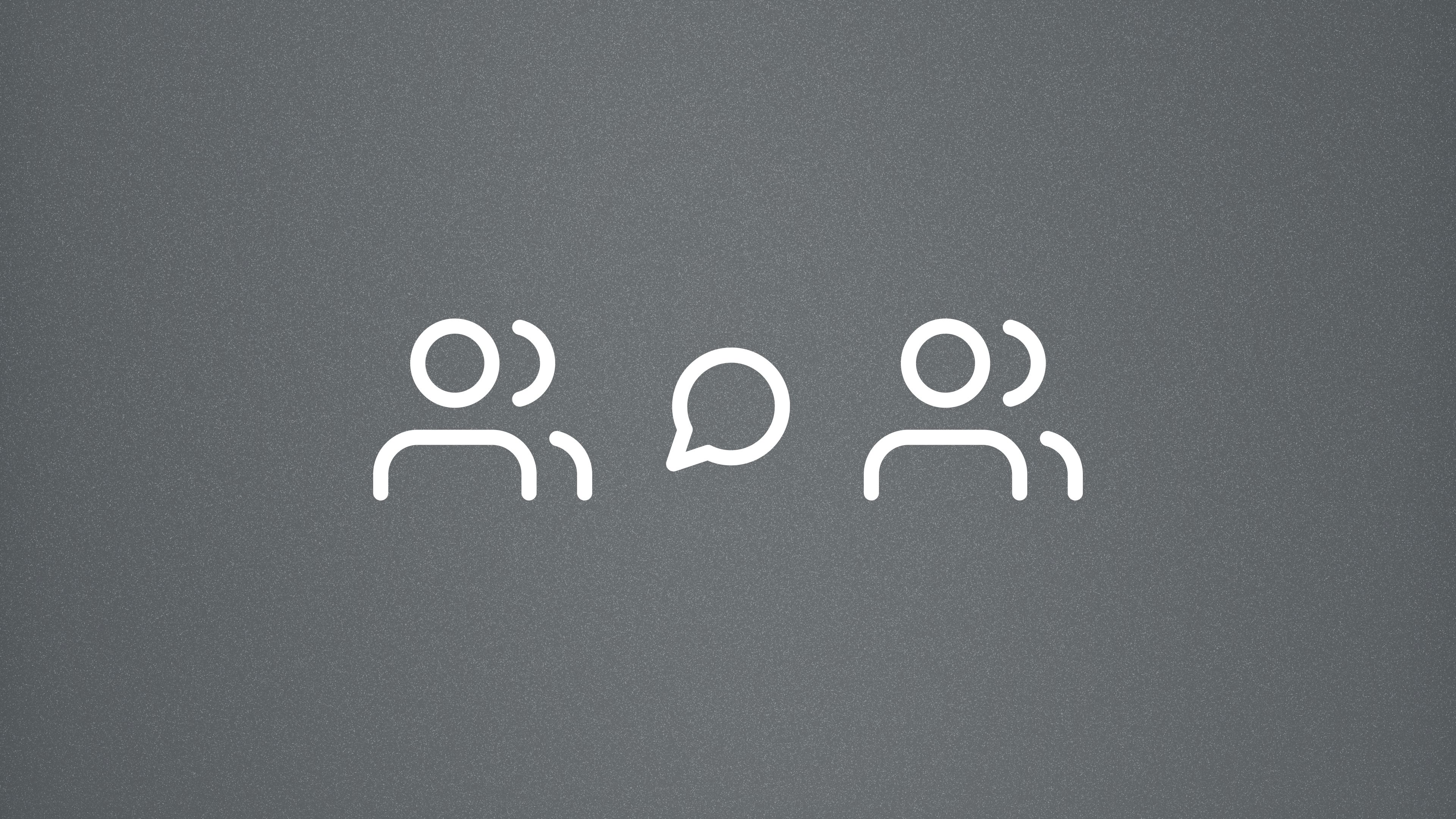
Why Some Communities Choose a Work Chat App Over Discord
From vibe-coding sessions to writing cohorts, work-adjacent communities are finding that Glue offers better structure, searchability, and pricing than typical platforms.